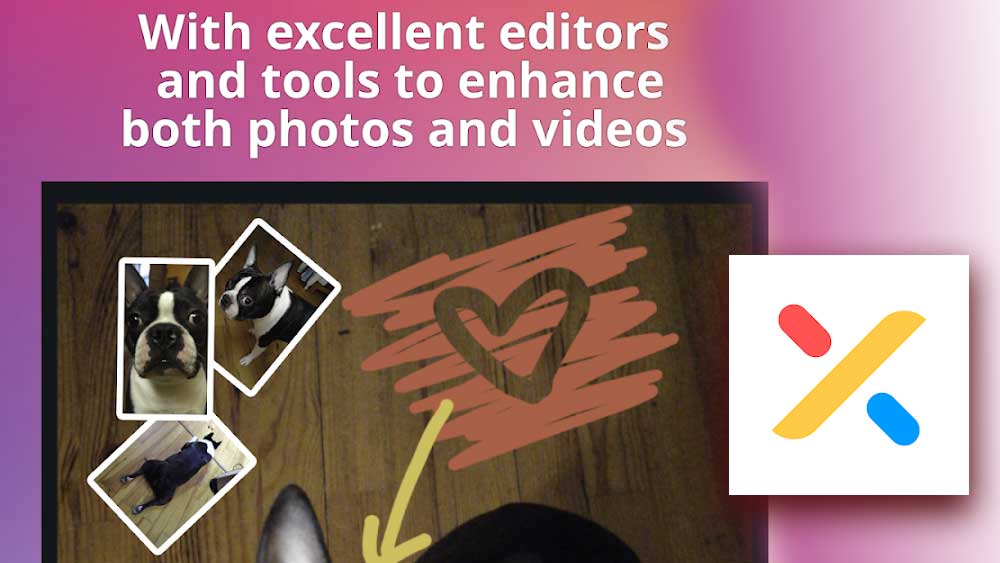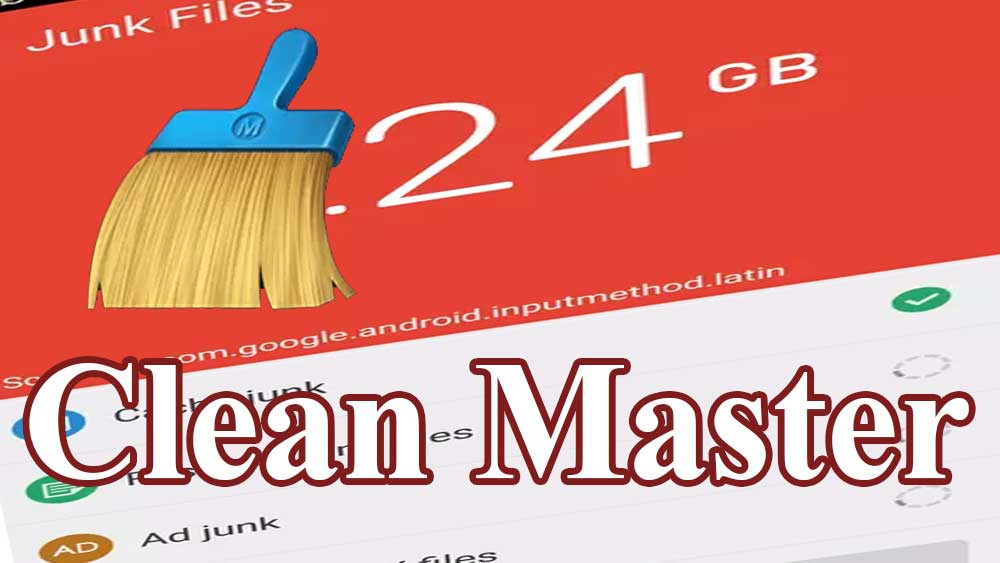Are you satisfied with the photos and videos captured by your camera app you have now? Or are you looking for a new camera app to elevate your photography experience to a new level. Then you are at the right place. I would like to introduce B612 as your ultimate photography companion. One of the best and the popular photography app to replace your boring camera App.
What is B612?
B612 surely is not another ordinary camera app. It is your powerhouse in capturing incredible photos and videos. If you want to elevate your photography skills to higher levels with some professionalism then B612 is the right choice for you. With its plenty of features the app let you capture the perfect memories very easily and also creatively. This app surely brings a touch of magic to all your captures. It is just like a magic wand that transform your ordinary photos in to incredible captures. So, replace your ordinary camera app with this extraordinary B612 app now.
Features of B612

Diverse Filters for Every Mood
Bored of the same old filters? B612 has an extensive collection that goes beyond the basics. From classic black and white to funky AR filters, there is something for every mood and occasion. Spice up your selfies with filters that turn an ordinary moment into a work of art with its extensive collection of filters.
AR Stickers and Effects
One of the standout features of B612 is its array of augmented reality (AR) stickers and effects. Transform into cute animals, wear virtual accessories, or even travel to outer space – the possibilities are endless. These playful additions take your selfies to a whole new dimension.
Real-Time Beauty Effects
Bid farewell to blemishes and say hello to flawless selfies. B612 offers real-time beauty effects that enhance your features while keeping things natural. Adjust the level of beautification to suit your preference and capture the best version of yourself in every shot.
Vignette and Collage Options
B612 is not just about single shots. It is a playground for creative collages and vignettes. Combine multiple photos into a visually striking collage or add a charming vignette to your pictures. The app empowers you to tell your story in a way that’s uniquely yours.
Easy-to-Use Interface
No one likes a complicated app. B612 prides itself on its user-friendly interface. Navigating through the app is a breeze, making it accessible to everyone, regardless of their level of tech expertise. Capture moments without the fuss, and let the app handle the creative heavy lifting.
Timelapse and Slow-Mo Features
B612 is equipped with dynamic features like timelapse and slow-motion recording. Capture the world around you in a sped-up frenzy or relish the details in slow motion – the choice is yours.
So, why settle for a dull camera app when you can have a pocket-sized creative studio with B612? Replace the ordinary with the extraordinary and transform your photos into captivating visual stories. Download B612 camera App now for your Android.